Android apps are good source of earning. In previous articles we have discussed about android apps and in this article I will show you how to make an android application without coding. Actually this is not the official way to make android apps but we can create good apps here...
So to create your first android application without coding we will use Niotron Builder. So follow the steps I have shown you below.
2. Click On Create Apps Button At Top Right Corner.
3. Signup To The Builder.
4. Enter Your Name, Email, Password And Accept Their Terms And Conditions
5. After That You Will Recieve Confirmation Mail From Niotron, If Its Not There Then Check The Spam Folder Also.
6. After Logging In Into The Builder Click On Start Project Options.
7. Give A Suitable Name To Your Project And Continue
8. After That Your Project Will Open.
9. You Will See Various Components To Create Android Apps
10. For Coding There Is A Blocks Section. It Makes Actual Coding Very Easy.
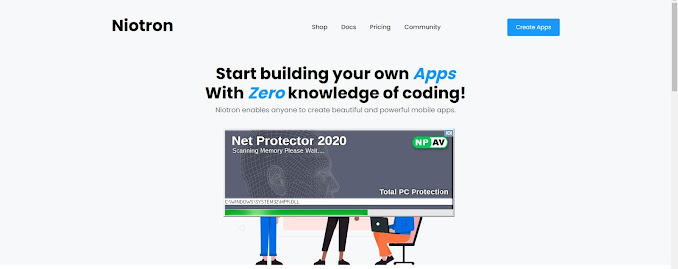







0 Comments